COVID-19 has caused serious disruption to global business. However, we have technology and network supporting on-line business negotiation, making cross-nation and cross-organization communication lasting.
Are you satisfied with the outcomes of your present video conferencing?
In the past, you probably had experiences of holding/attending a video conference. During the time of the pandemic, many people who never use or are not familiar with video conferencing are forced to learn it within a limited time. It results in ineffective business collaboration experiences.
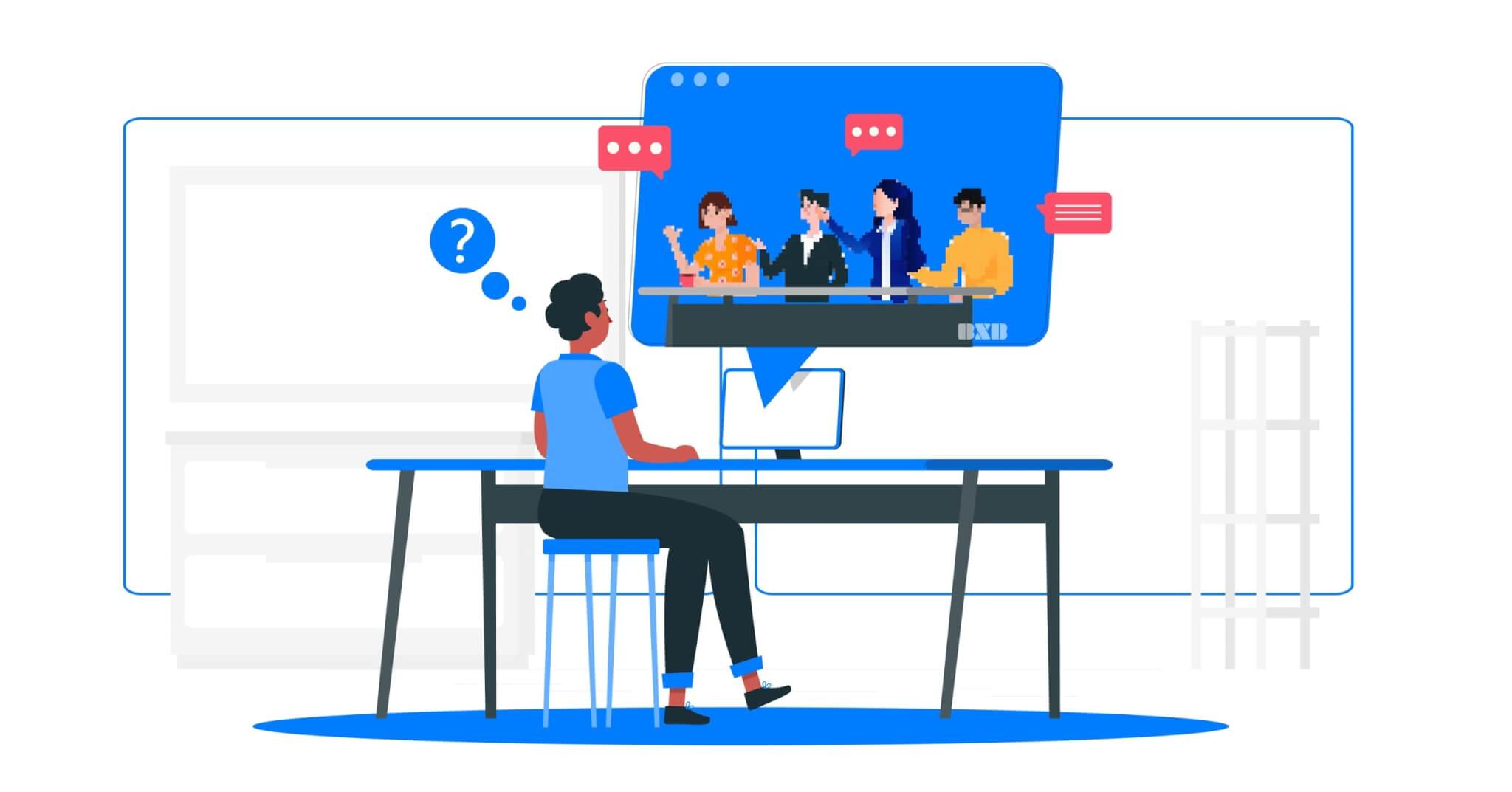
How to hold a successful video conference?
The purpose of any inter-organization and cross-region business collaboration is to shorten the psychological distance with our business partners. Once the distance can be closed more, the success of cooperation would be near at hand.
To reach the goal, we need to do three things: speak clearly, watch distinctly, use the software our customers/partners are familiar with.
How to speak clearly?
Talking at the top of your voice doesn’t mean that the person at the other side can hear clearly. There are two normal situations of bad sound transmission occurring during a video conference:
1) Using a laptop for video conferences is easy and convenient. However, the sound reception quality of the laptop is not good enough. The sound has been compressed and distorted, making it sound flat. The bad sound would make attendees distracted and affect collaboration efficiency.
2) The video conferencing equipment companies normally use is the high-sensitivity microphone putting in the center of the meeting table. The high-range sound reception features receiving all attendees’ voices. However, the high sensitivity would also receive the surrounding noises such as private discussion, paper flipping-through, typing, ringtone of smartphone, and so forth. It makes the attendees on the other side feel uncomfortable.
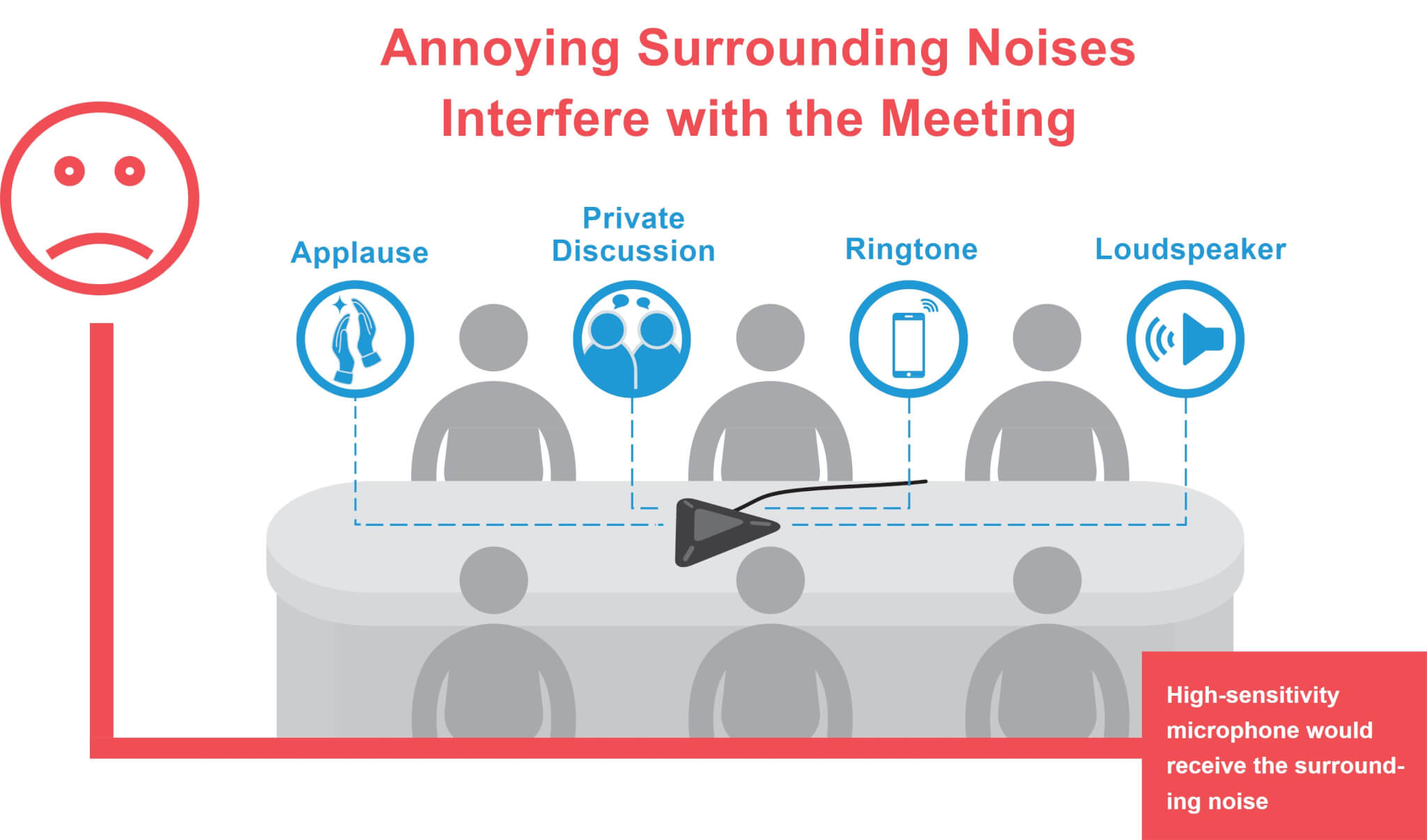
How to watch distinctly?
Let’s recall the previous experiences. While you were communicating with the important business partners, you kept eye contact with them. It makes your partners earn respect and can confirm receiving the messages.
Have you ever met the following conditions during the video conference?
- You couldn’t see the facial expression of the speakers on the other side because their camera is too far from them.
- The position of the laptop’s camera lens is too low. The image you always watched is the nostril of the speaker on the other side.
- On the other side, a group of people gathered in front of the camera. You were confused about which the present speaker is.
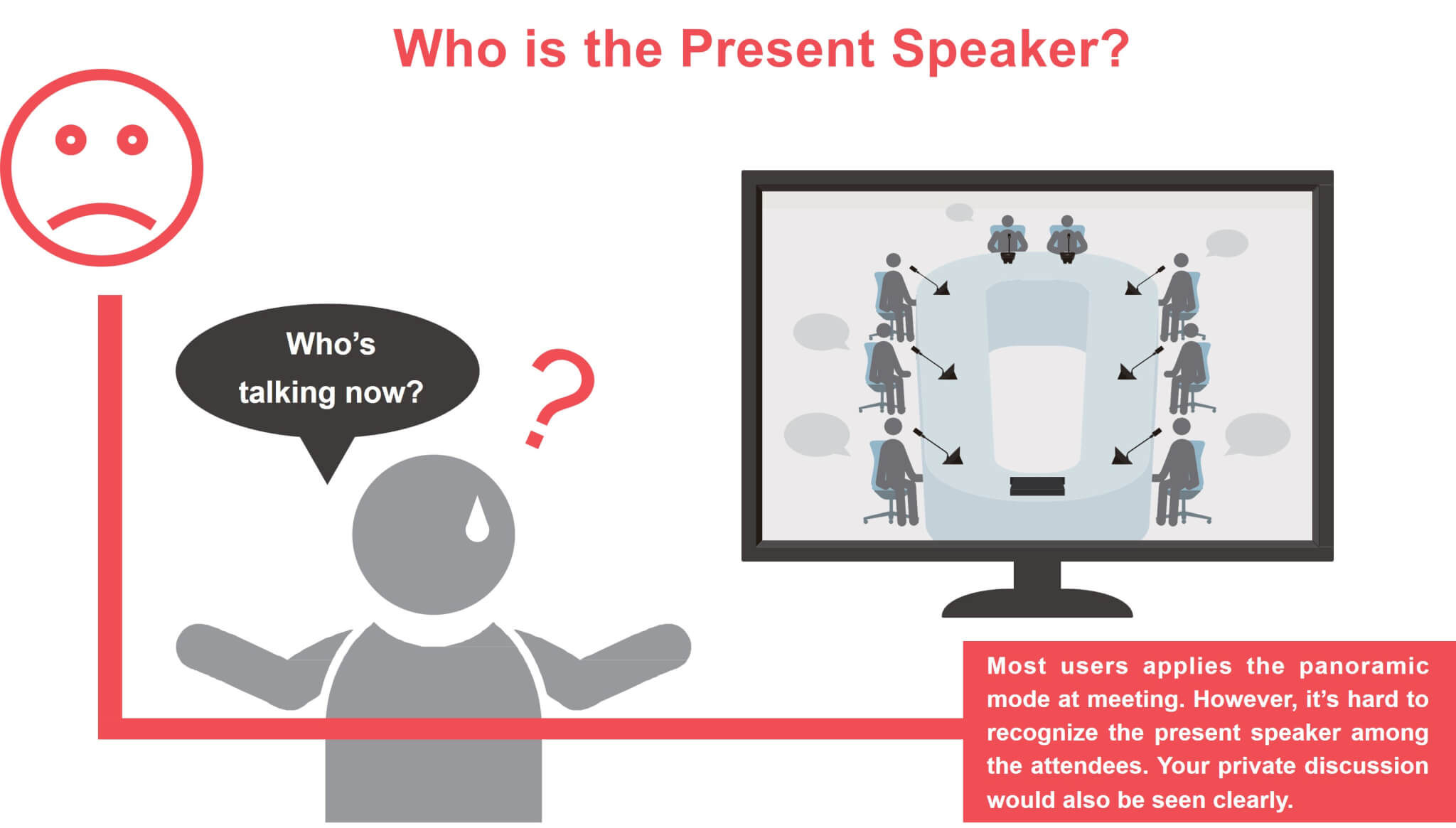
Which video call software should I use?
This is the question people usually raise before holding a video conference. In the past, video conferencing equipment was not user-friendly. Users should install the specified hardware and software. The product is also divided into point-to-point and point-to-multipoint modes, which is quite complicated. Now, cloud meetings are the trend. It’s easy to use communication software such as Zoom, Microsoft Teams, Cisco Webex, Google Meets, Goto Meeting, Jitsi, Skype, Line, JioMeet, and etc. to hold a video conference.
Here, we make a comparison of the 4 software that most people use. Hope it will help you select the most suitable one for your business collaboration.
Zoom | Microsoft Teams | Cisco Webex | Google Meet | |
Host | Account required | Account required | Account required | Account required |
Participants | Access via the shared link | Access via the shared link | Access via the shared link | Access via the shared link |
Group Meeting Duration (Free Version) | 40 mins | Unlimited | 50 mins | Unlimited |
Meeting Link | Yes | No | Yes | Yes. Integration with Google Calendar |
Screen Sharing | Yes | Yes | Yes | Yes |
Who Can Share Screen | Host control | Host control | Host control | Anyone |
Group Chat | Yes | Paid plan only | Paid plan only | No |
Convinence | ★★★★★ | ★★ | ★★★ | ★★★★ |
Functionality | ★★★★ | ★★★ | ★★★★ | ★★ |
Security | ★★ | ★★★★ | ★★★★ | ★★★★ |
Advantages | User-friendly interface. Quick to start a video call. | Facilitate teams to seamlessly share and collaborate documents in real time via Microsoft Office system. | More secure. Various ways of access control. Allow 3000 people to join the meeting with the paid plan. | Seamless integration with Gmail, Google Calendar, and other Google services. |
Disadvantages | Concern of security problems. | The host must have an account. More complicated settings. | Too many functions. Need time to get familiar with it. |
|
Now you may ask, “Among so many video conferencing software, which one should I use?” It’s simple- Just choose the same one that your customer is used to using.
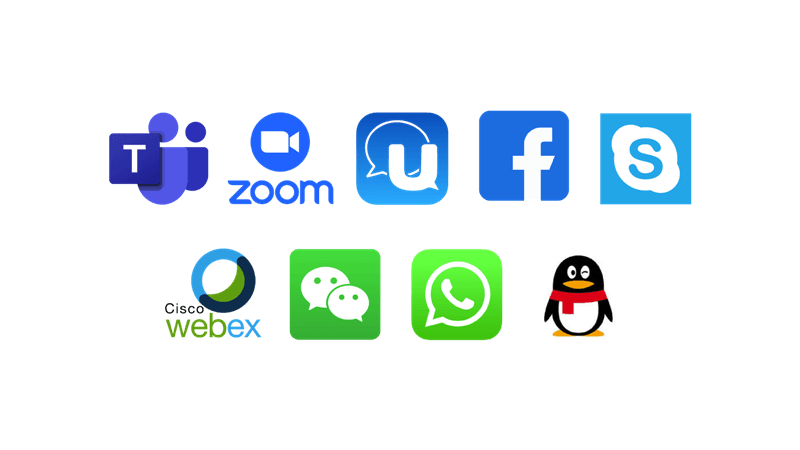
Each cloud meeting software has its own feature. However, the basic functions are nearly the same. The main similarity is the meeting link function. You can join a video meeting by just clicking on the link shared by the host. If you’re the host of the meeting, just select a suitable software and register for an account. We suggest you select the software that your customers are used to using so that they don’t need to take time learning it. Simultaneously, prepare the audio and video equipment well. This is the best way to shorten the psychological distance with others.
The Excellent Video Conferencing Solution
Few years ago, BXB had already been aware that cloud meetings would be the trend and started developing the product for solving the problems mentioned above. This product is- Qcon Video Conference System. Qcon is a modularized solution, including a central control unit, a PTZ camera, and cardioid microphones for each attendee.
* PTZ camera is capable of pan, tile, and zoom control. Via a PTZ camera, you can change the movement, viewing area, and pixels anytime. Compared with the general Webcams, a PTZ camera can perform better framing and visual effects. It’s suitable for corporate meetings.
To solve the pain point of “not speaking clearly”, Qcon’s cardioid microphone can accurately receive the voice of the in-front speaker and avoid taking the surrounding noises. The private discussion with other attendees can be shielded off adequately.
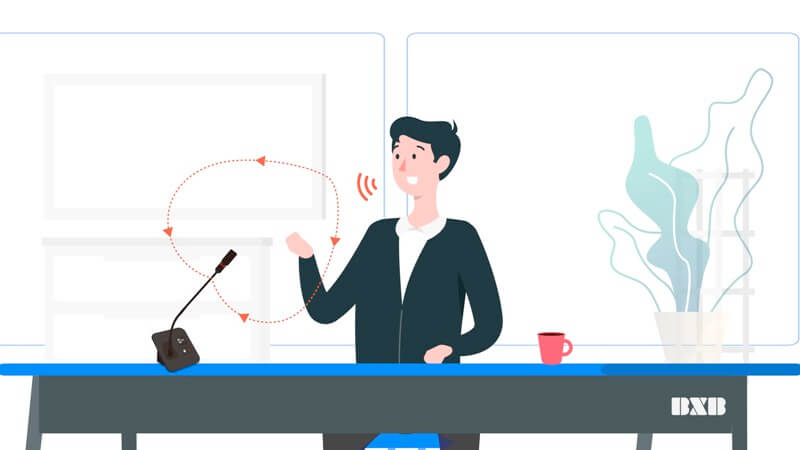
For the pain point of “not watching distinctly”, the speaker’s image tracking and close-up function of Qcon is an excellent solution. As a speaker turns on the microphone, Qcon’s HD camera would accurately auto-track the speaker’s face with close-up mode. If another speaker turns on the microphone, the camera would turn to that speaker’s position.
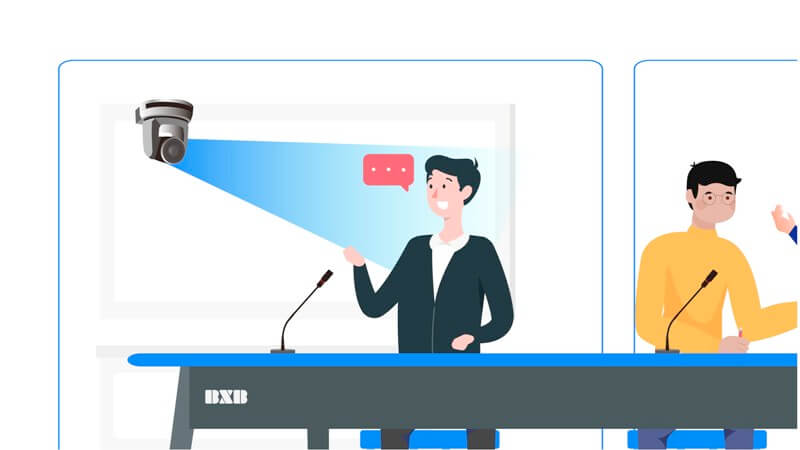
Making the participants on the other side know the present speaker and experience the immersive face-to-face communication can make them feel respected. The communication efficacy can also be greatly enhanced.
Free yourself from the hardware and account. Increase collaboration efficiency!
Qcon Video Conference System features plug-and-play installation and compatibility with various cloud software. Controlled by a CCU, you only need to connect a USB cable with your PC/laptop and then open the cloud software such as Zoom, Microsoft Teams, Cisco Webex, Google Meets, Goto Meeting, Jitsi, Skype, Line, JioMeet, and etc. Finally, share the meeting link to all the participants to start a video conference!
Another advantage of using Qcon is changing the cloud software based on your customer’s habit. Your customers don’t need to spend time learning the operation of hardware and software. Everyone can concentrate on the discussion and collaboration and the communication would be more efficient.
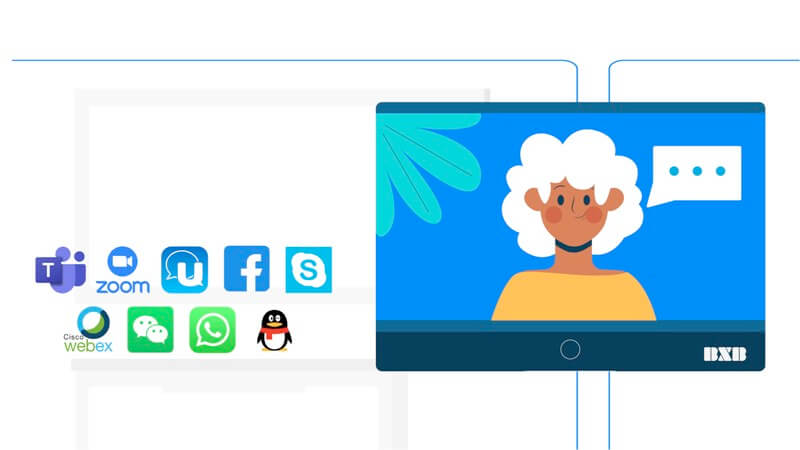
Why don’t you use Qcon right now?
In the post-epidemic era, the collaboration mode worldwide has changed. Remote meeting has already become the new normal. Our business communication would not be broken off due to the epidemic; contrarily, we rely more on the video conferencing. You must wish technology to help you take less time to make business collaboration more efficient.
To hold a successful video conference, “speak clearly, watch distinctly, use the software our customers/partners are familiar with” is the key. In this case, why don’t you choose an ideal solution for yourself and your customers right now?


Start right now!
Fill out the form to get the proposal for video conferencing and one-on-one consultation!
#onlinemeeting#cloudmeeting#facetoface#cardioidmicrophone #imagetracking #Qcon




